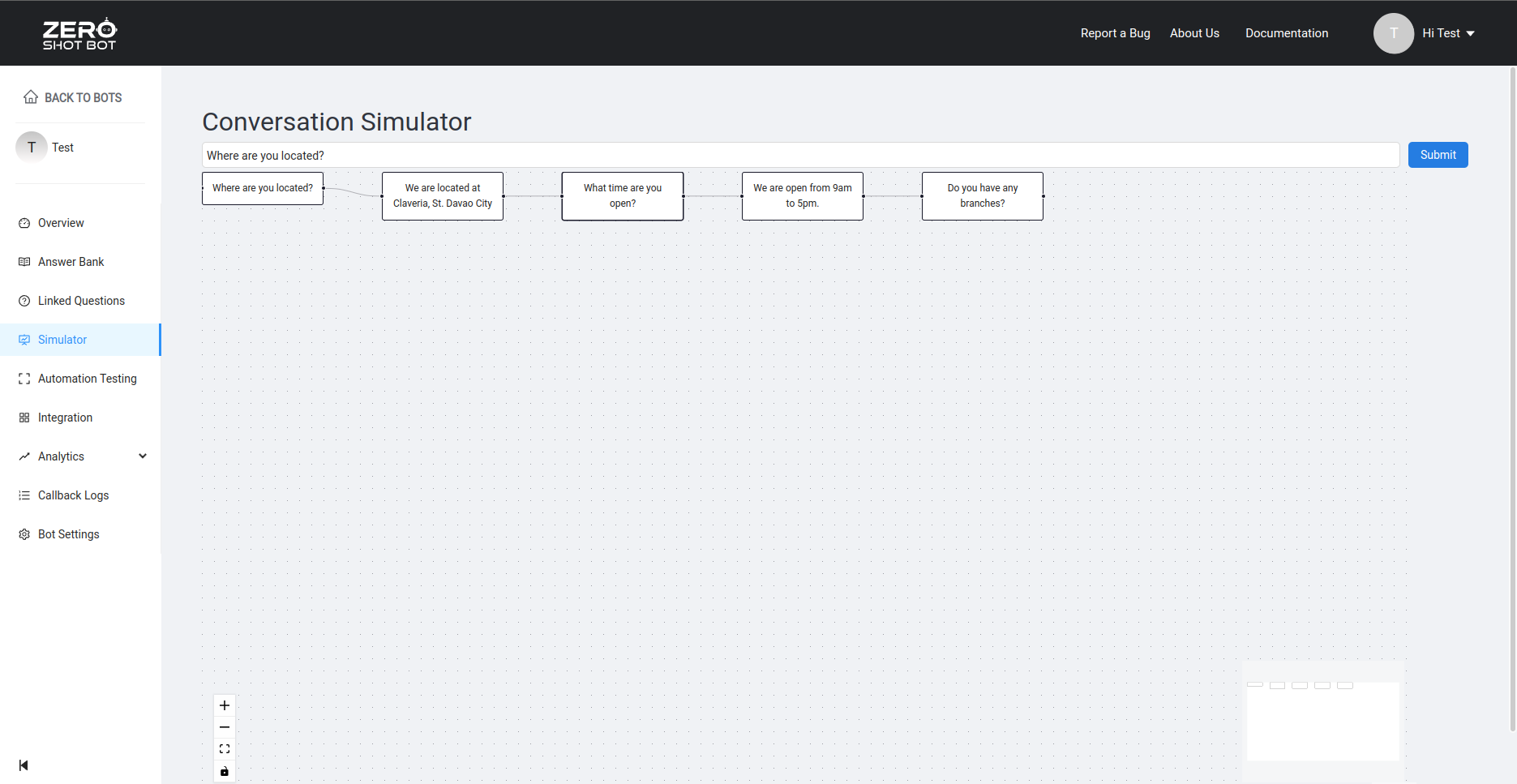¶ Conversation Simulator
We designed a way to visualize user and bot conversation flow to easily view how your bot response to a particular question in an interactive way.
1. Click the Simulator in the bot sidebar navigation.
2. Enter the question in the input field provided then click submit.
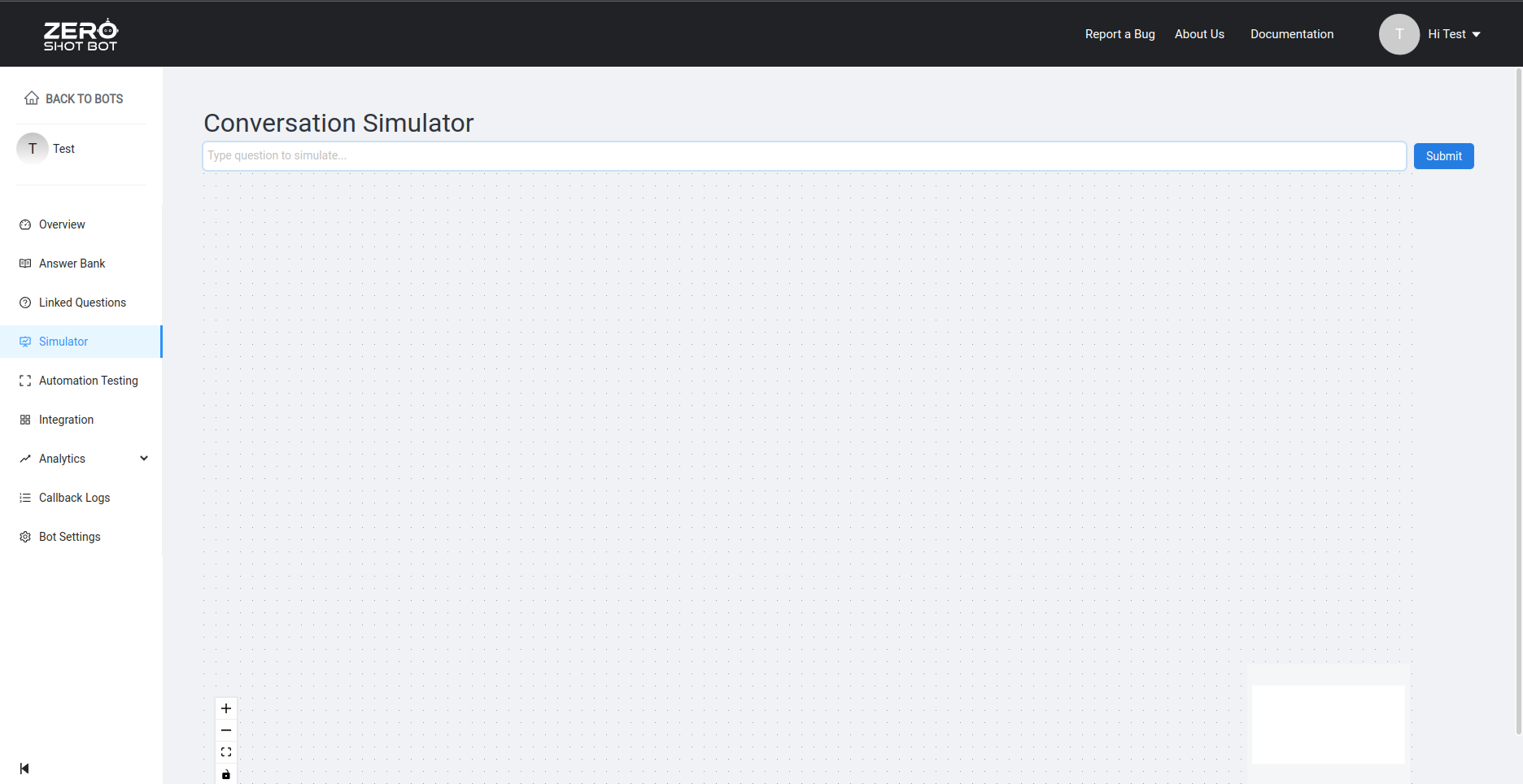
3. The conversation simulator will illustrate how your bot will respond based on the initial question. You can also click the final node and it will display an answer if the quick reply is configured in the Answer Bank.