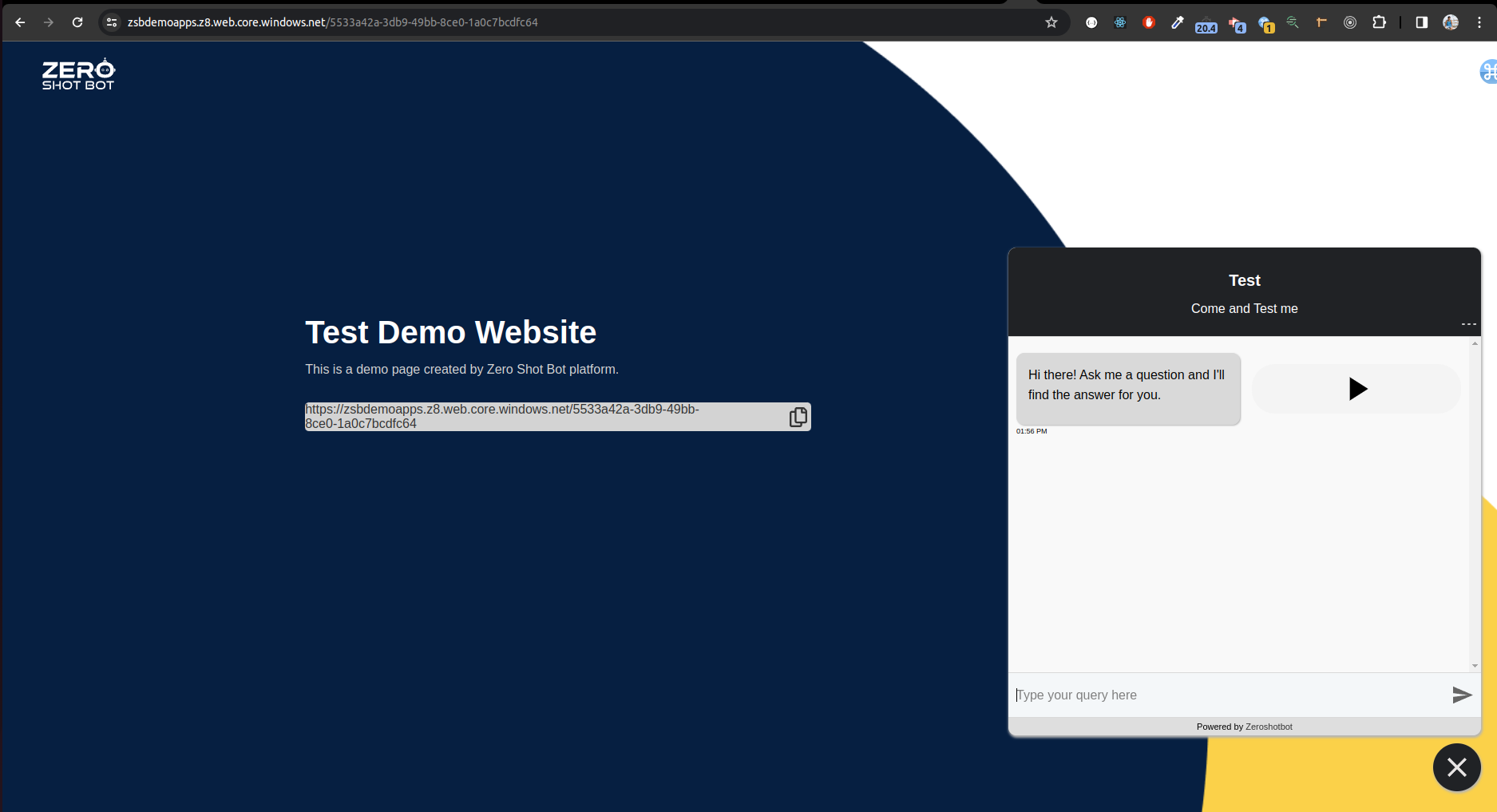- Navigation : Upon login, you will be redirected to the ZeroShotBot Dashboard. Your home dashboard provides an overview of all of your created bots
¶ Sandbox Environment
Bot Sandbox Environment is a great tool to test your bot on a virtual web environment before deploying the bot on your actual website.
1. To make use of our Bot Sandbox environment, navigate to Bot Integration page. Click the Connect Button for Sandbox Environment

2. Configure your bot styles and other details like Panel Configuration, Bot Appearance, Bot Placements and Shape, User Feedback/Handd-off.
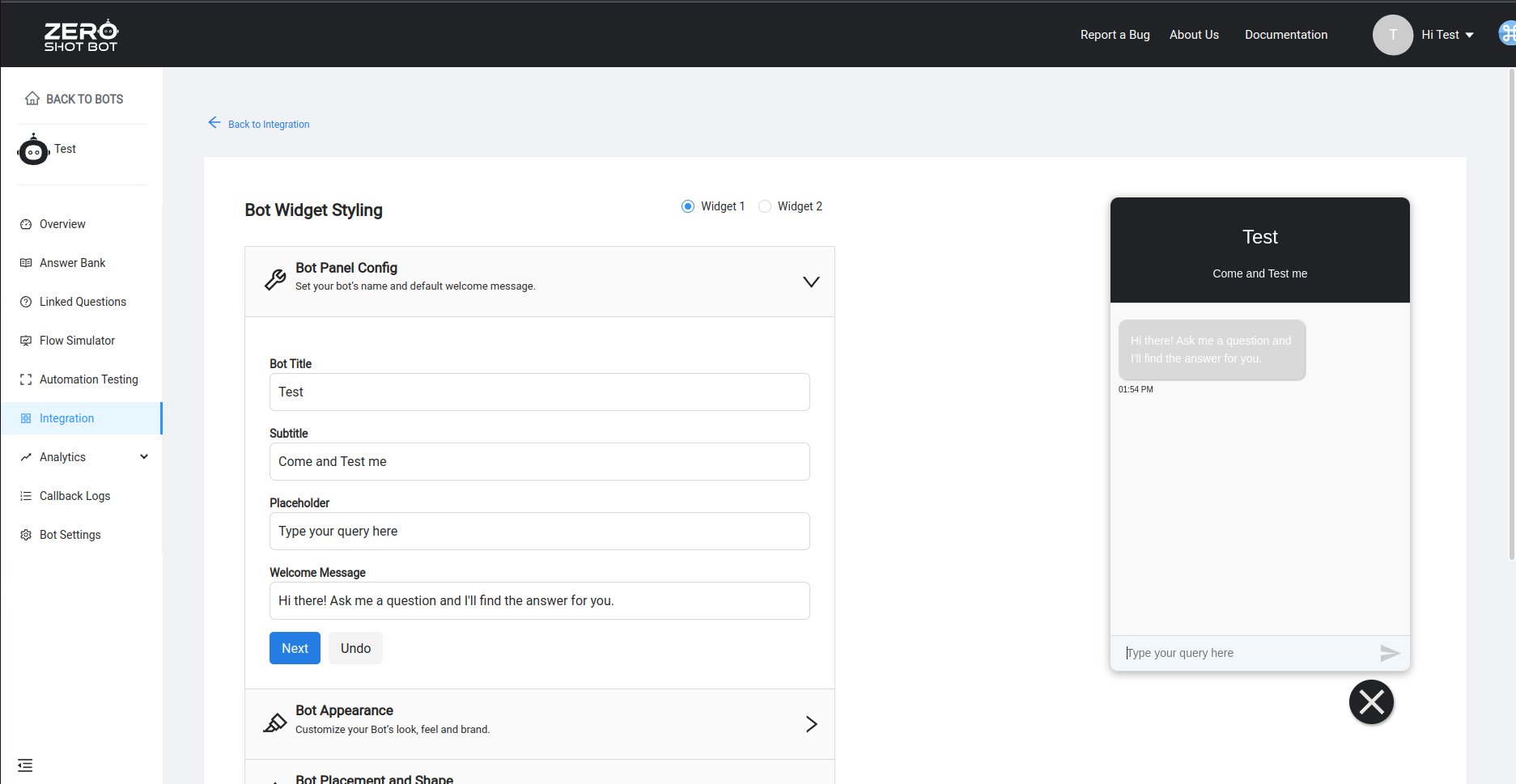
3. Make sure to update Demo Url if you are updating the configurations. Scroll down to the bottom of the page and copy the demo URL and open it in a new tab to see your sandboxed bot.
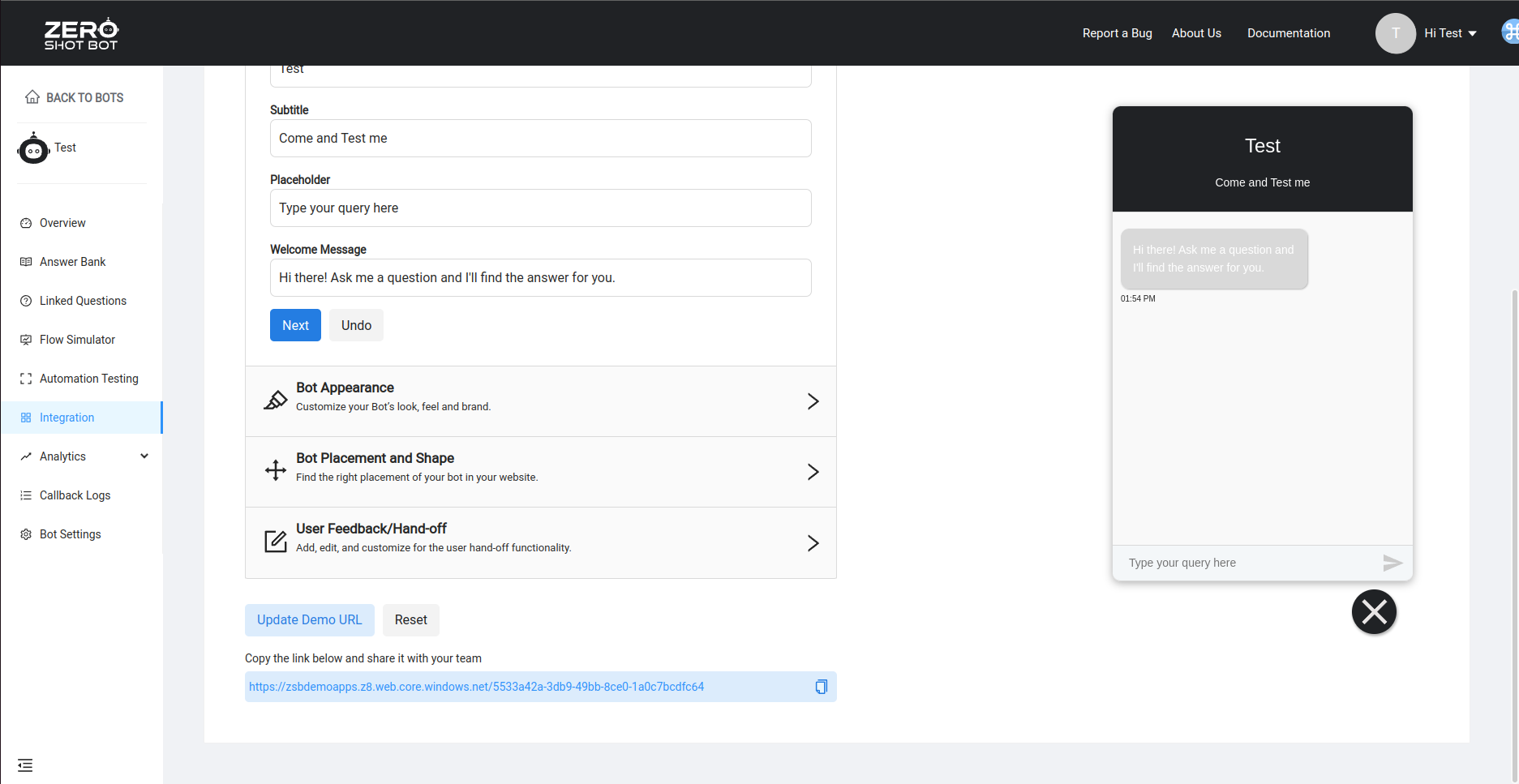
4. Once the Demo Url is loaded, you can start testing your widget by asking questions related to your bot.